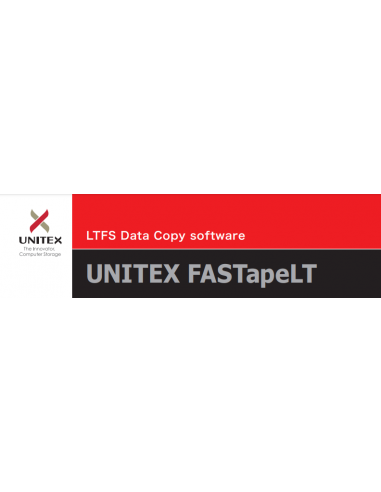Your cart
There are no more items in your cart
€62.50
FUJIFILM Ultrium LTO-7 (BaFe) 6TB/15TB - Sin Etiqueta